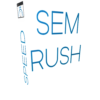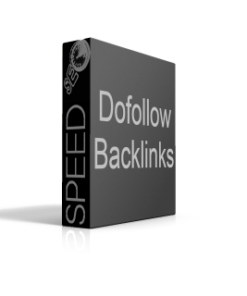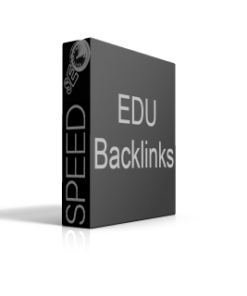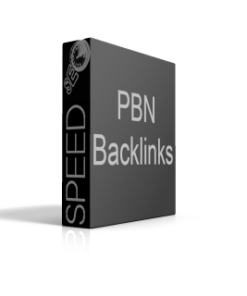non UGC backlinks
$39.00 – $219.00
Have you lost ranks during the last core updates? Do you know what happened? what works right now to fix them?
- Disavow all UGC links that point to you
- Build non-ugc links
in this service we offer 100% non-ugc links. Order today and fix your ranks.
What are UGC links?
Google recently announced that they’d be introducing two new link types: Rel=”sponsored” and Rel=”ugc.”
These will be the first attributes introduced since nofollow which surfaced over 15 years ago now. Naturally, this is a hot topic for Webmasters and link builders. So, what is the update? What’s on a need-to-know basis? And more importantly, how will Google’s link update affect the way you build links to your website?
We’ll explore below.
Google’s Link Update: What You Need to Know
In case you missed this update, the two new link types will help Google to identify how certain links have been acquired.
Rel=”sponsored”
![]()
For example, if you’ve paid for a link (or if you have been paid for a link), Webmasters should now mark that link as sponsored through the link attribute. Using Rel=”sponsored”.
Rel=”ugc”

And as for the other link type, if you build links through user-generated content, or if you have a forum on your site where the content is user generated you’ll be expected to mark all relevant links as Rel=”ugc”.
Rel=”nofollow sponsored”

The two existing link types followed and Rel=”nofollow” still exist. And if you want to mark a link as sponsored and nofollow, you’ll be able to do this too using: Rel=”nofollow sponsored”.
| Choose your plan: | 1000 non ugc links = 39$, 2500 non ugc links = 79$, 5000 non ugc links = 139$, 10000 non ugc links = 219$ |
|---|
Related products
SEO Services
SEO Services
SEO Services
SEO Services
SEO Services
SEO Services
SEO Services
SEO Services